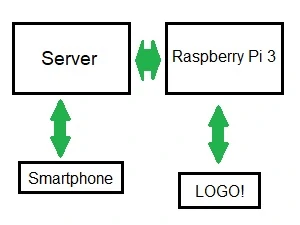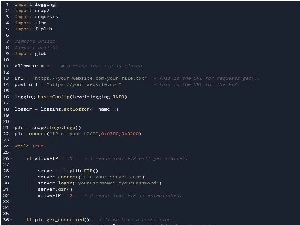FileBag
January 4, 2021
Welcome to the FileBag
The idea was an open source API between a Siemens LOGO! and your mobile device.
First concept:
We wanted to control the LOGO! ith the smartphone.
After never-ending problem with the networks, connections, non-public IP's, a not working VPN tunnel, etc.
We decided to bypass the private IP with a small script and a Raspberry Pi 3.
Of course you can add a relay board to the Raspberry Pi 3, but I had a LOGO! anyway.
More details:
- Smartphone to Server We work with a "Post Request" on a php script to write data to a txt file.
- Server to Raspberry Pi 3 We use http for transmitting the file.
- Raspberry Pi 3 to LOGO A library named Snap7 over Ethernet is used in this case.
- LOGO to Rapsberry Pi 3
- Raspberry Pi 3 to Server We use FTP for transmitting data.
- Server to Smartphone
Important: (Version of Snap7)
If you have a Raspberry Pi 3 use v7 (Pi1 and Pi2 with v6 )
Here we have the python code for the Raspberry Pi 3:
Our work tables are much to small for the setup:
Christoph is a good friend of mine who helps me with all Software- and Website troubles:
My PC setup:
Benefits:
- Enormous security levels.
- Includes latest ingoing and outgoing standards.
- No software engineering, rather like "Idea – Concept – Finish".
- Bottom up approach.
- 360° Noscope monitoring.
- PHP file on the server operates as Front-end and Back-end.
- You can turn the FTP on and off.
- Semiautomatic configuration management (CopyPaste security layer)
- Nuke the connection between the RaspberryPi3 and the server.